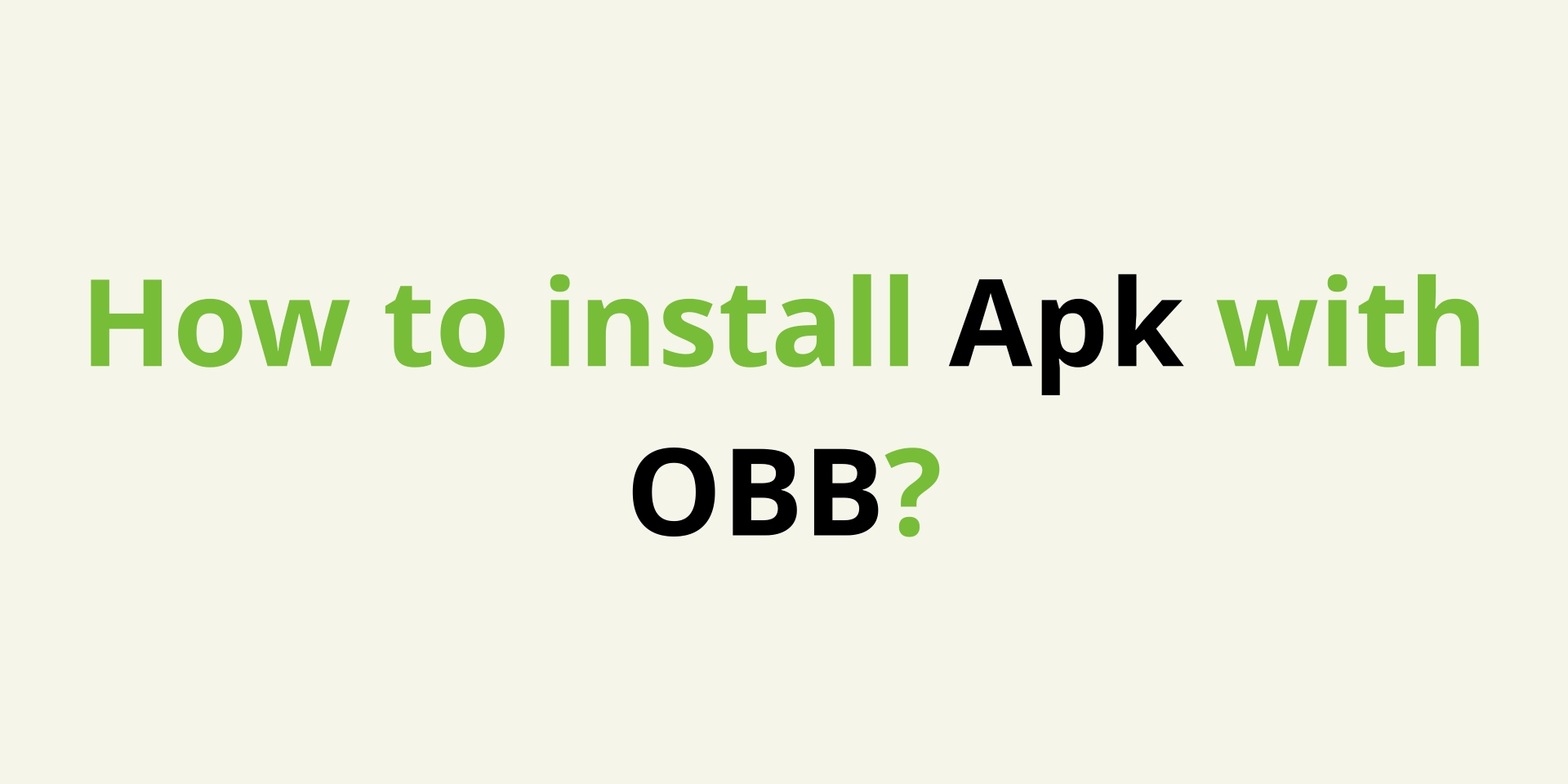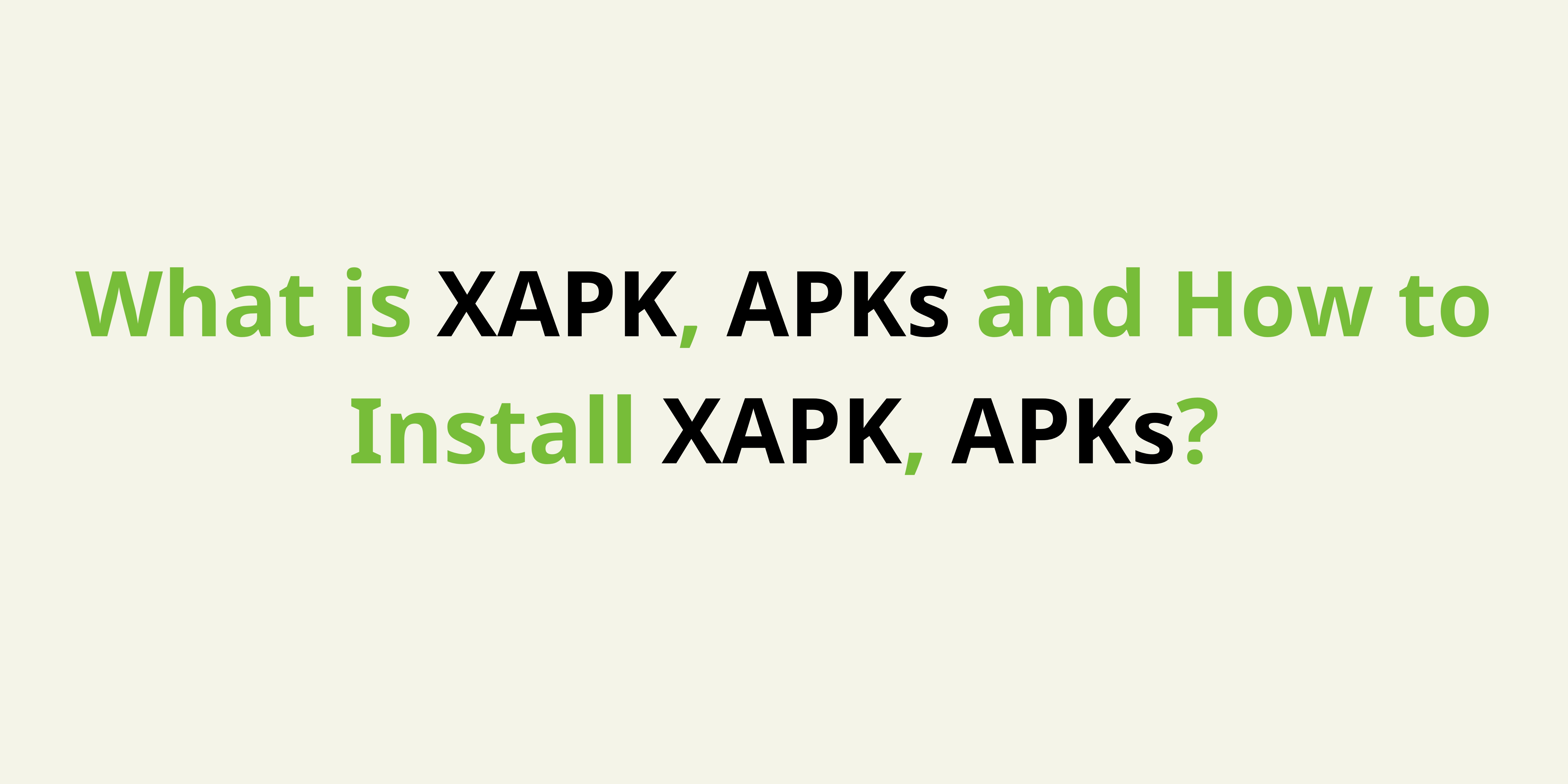How to Play PC Games on Android Phones
Hướng dẫn cài đặt tiếng Việt
Hiện nay, trên thị trường có vô số tựa game hấp dẫn và độc đáo, nhưng đa phần chỉ hỗ trợ phiên bản cho Windows. Tại HEYAPKS, chúng tôi sẽ bật mí cho bạn cách trải nghiệm mọi tựa game yêu thích, dù đó không phải là file APK, để bạn thoải mái khám phá thế giới game không giới hạn!
Cách Cài Đặt Winlator Trên Android
Tải và Cài Đặt
- Truy cập winlator.com, tải Winlator APK và OBB.
- Cài đặt file APK và sao chép file OBB vào thư mục:
Android\obb\com.winlator(nếu chưa có, mở ứng dụng Winlator để tạo thư mục).
Thiết Lập Winlator
- Mở Winlator và vào mục Container để cấu hình:
- Chip Snapdragon: Sử dụng thiết lập mặc định.
- Chip GPU Mali (MediaTek, Exynos...): Chỉnh Graphics Driver thành VirGL.
- Nhấn nút mũi tên xanh để hoàn tất. Sau đó, chọn nút ba chấm ở mục Container và nhấn Run.
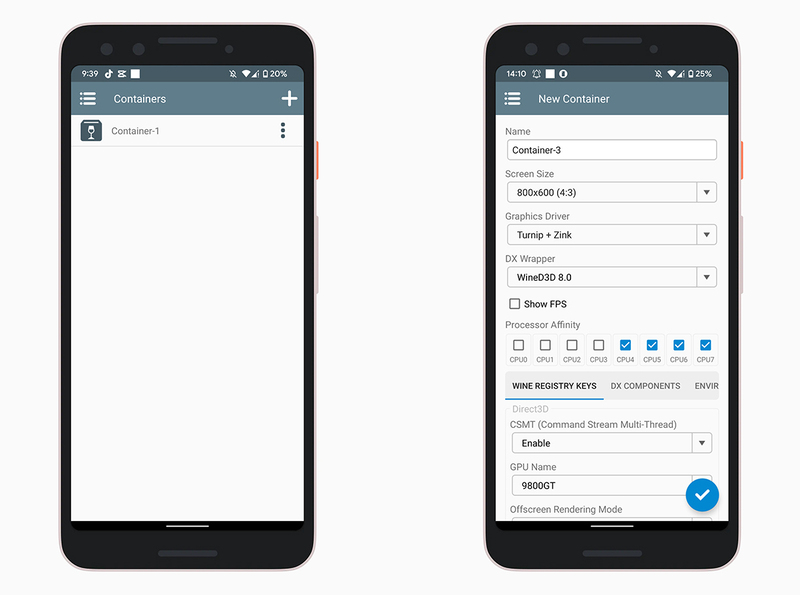
- Mở Winlator và vào mục Container để cấu hình:
Tải Game
- Tải game như trên PC và giải nén vào thư mục Download trên điện thoại. Trong Winlator, thư mục này sẽ hiển thị dưới dạng ổ D.
- Cài đặt game qua file setup hoặc mở trực tiếp. Tạo shortcut bằng cách nhấn giữ biểu tượng game và chọn Create Shortcut.
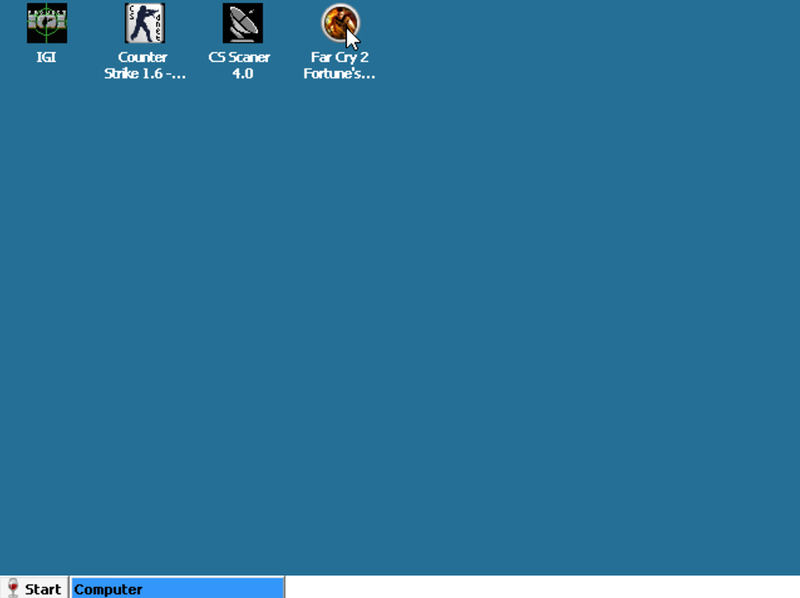
Chơi Game và Tùy Chỉnh
- Mở game, thiết lập nút điều khiển theo ý thích trong menu cài đặt. Bạn cũng có thể tạo hồ sơ riêng cho từng trò chơi để trải nghiệm liền mạch và tối ưu.
Với Winlator, bạn dễ dàng biến chiếc điện thoại Android thành một thiết bị chơi game PC di động hiệu quả. Hãy thử ngay!
English installation instructions
There are countless exciting and unique games on the market today, but most only support Windows versions. At ModHello, we're going to reveal how you can experience all your favorite games, even if they aren't APK files, so you can freely explore the unlimited world of gaming!
How to Install Winlator on Android
Download and Install
- Go to winlator.com, download the Winlator APK and OBB files.
- Install the APK file and copy the OBB file to the directory:
Android\obb\com.winlator(If it doesn’t exist, open the Winlator app to create the folder).
Set Up Winlator
- Open Winlator and go to the Container section to configure:
- Snapdragon Chip: Use the default settings.
- Mali GPU Chip (MediaTek, Exynos...): Change the Graphics Driver to VirGL.
- Press the blue arrow to finish. Then, select the three dots in the Container section and tap Run.
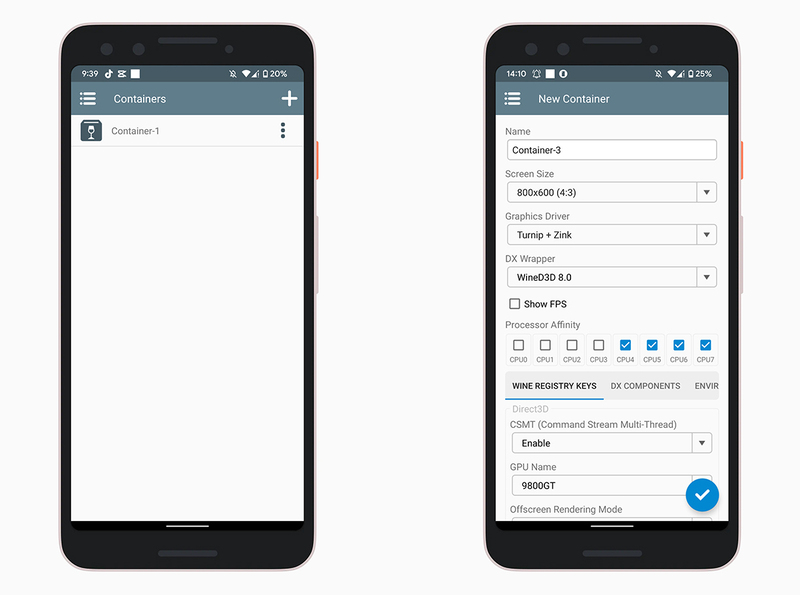
- Open Winlator and go to the Container section to configure:
Download Games
- Download games as you would on a PC and extract them to the Download folder on your phone. In Winlator, this folder will appear as the D drive.
- Install the game through the setup file or open directly. Create a shortcut by holding down the game icon and selecting Create Shortcut.
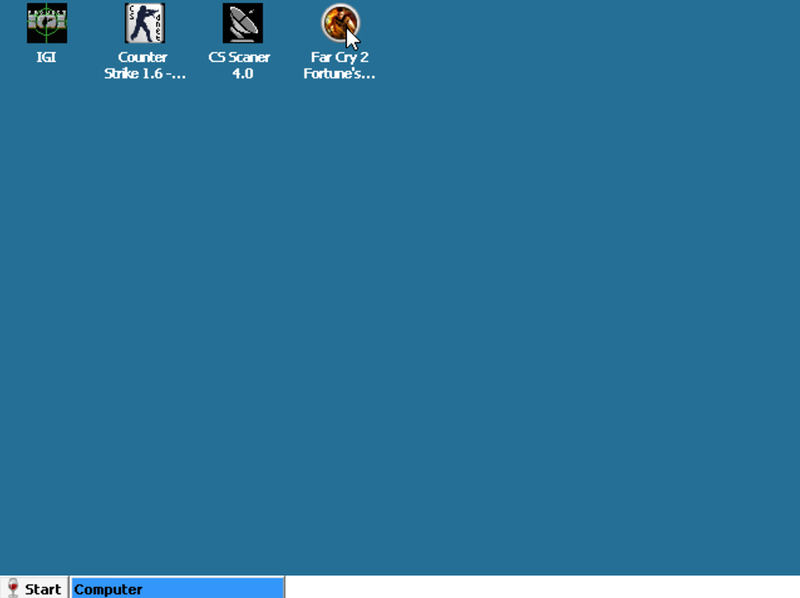
Play Games and Customize
- Open the game, set the control buttons as you like in the settings menu. You can also create a separate profile for each game for a seamless and optimized experience.
With Winlator, you can easily turn your Android phone into an effective portable PC gaming device. Try it now!