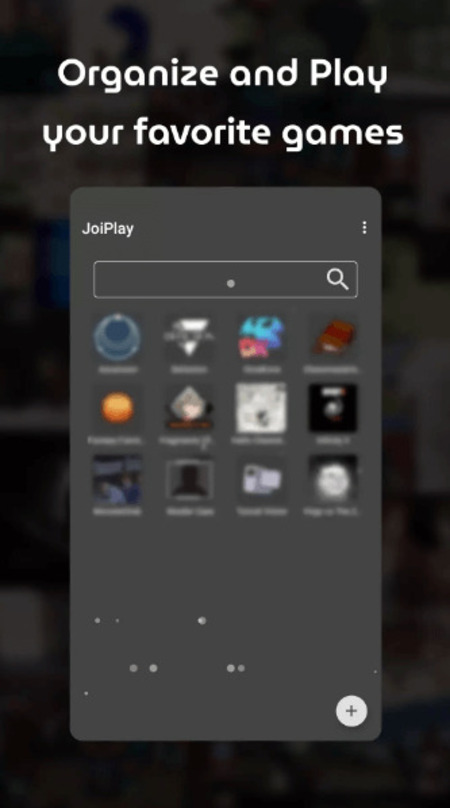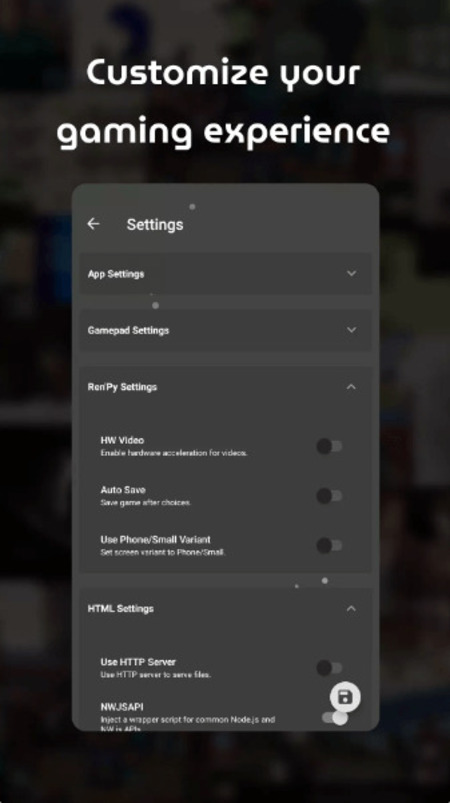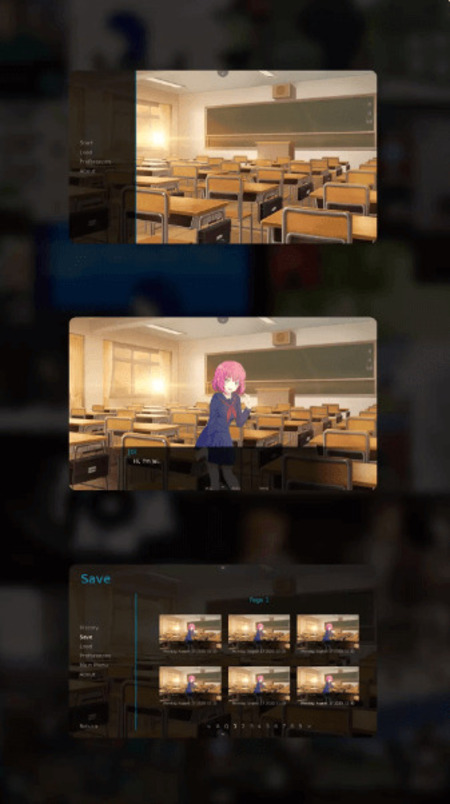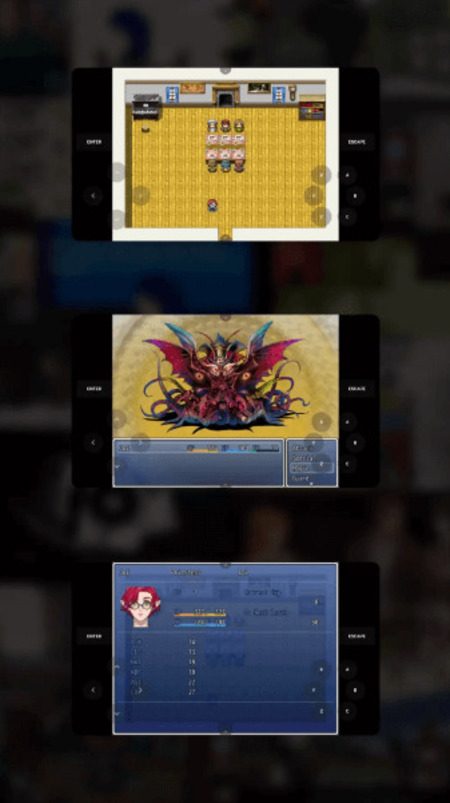Download JoiPlay APK 1.20.580 Free for Android

- Android 5 +
- Version: 1.20.580
- 26 MB
Updated to version 1.20.580!
JoiPlay APK: A Comprehensive Guide to PC Indie Gaming on Android
JoiPlay APK is an Android application that acts as a bridge between your mobile device and PC indie games. It interprets game files made with certain engines so you can play them directly on Android. JoiPlay is not a traditional emulator. It does not simulate a full desktop operating system. Instead, it focuses on launching and running games that use engines such as RPG Maker, Ren’Py, TyranoBuilder, and HTML5. This approach gives Android users access to thousands of PC indie titles, including many popular fan-made games.
What Is JoiPlay? Understanding Its Unique Role
JoiPlay serves as a flexible game interpreter and launcher for Android. Its main purpose is to run games created for PC using specific engines. Unlike general emulation apps, JoiPlay targets a narrower focus: it interprets the inner workings of supported game engines.
This allows users to play a variety of indie games on their Android phones - games that otherwise would not work on mobile. It turns your device into a portable platform for role-playing games, visual novels, and story-driven adventures.
A key element in this process is the runtime package. This is a set of files or libraries required by certain engines to function correctly. For example, some games built with RPG Maker need a runtime package to supply common assets or compatibility support. In JoiPlay, adding a runtime package ensures the game has everything needed to run smoothly.
Supported Game Engines and Compatibility
JoiPlay covers a wide range of game engines, each with its strengths and limitations. The major supported engines include:
- RPG Maker: Supports XP, VX, VX Ace, MV, and MZ. For some versions, a plugin must be installed.
- Ren’Py: Used for visual novels. Requires its own plugin.
- TyranoBuilder: For interactive narratives.
- HTML5: For browser-based and web games.
- Also includes basic support for Construct 2/3 and select Flash projects.
Compatibility rates vary by engine. Most Ren’Py and HTML5 games work well. Older RPG Maker games have lower compatibility due to engine differences. Some features in games that depend on Windows-specific APIs may not function as intended.
Plugins are crucial for RPG Maker and Ren’Py engines. These need to be added to JoiPlay to unlock full compatibility.
JoiPlay cannot run all PC games. It only works with those created in supported engines and does not provide Windows emulation.
Core App Features & Configuration Options
Virtual Controls and External Controller Support
Many PC games expect a keyboard or mouse. JoiPlay addresses this with on-screen virtual buttons and customizable overlays. These overlays let you map controls for each game, ensuring a smooth play experience.
JoiPlay also supports external controllers through Bluetooth or USB. Users can connect gamepads, keyboards, or mice and assign actions for a traditional gaming feel.
Save Management and Game Library Organization
Save management is essential for players who want to track their progress or switch devices. JoiPlay lets you manage multiple saves for each title. The app provides options to transfer save files and organize them in the library.
The library system helps users add, remove, or customize game entries. It allows for easy browsing by title or engine, keeping even large collections clear and manageable.
Cheat Menu, Performance Tweaks, and Customization
Some engines and games offer cheat options accessed through JoiPlay’s built-in menu. Performance tweaks are available, letting users choose between rendering modes such as OpenGL or agile mode. These settings optimize performance for laggy games or less powerful devices.
App customization options allow users to adjust themes, set wallpapers, and change library icons according to their taste.
Adding and Managing Games in JoiPlay
To play a game in JoiPlay, users prepare the necessary files and direct the app to the correct folder. The app prompts for selection of the appropriate engine runtime. The process includes specifying any required plugins or runtime packages, ensuring the game starts with optimal compatibility.
Game management tools are available for organizing titles. Users can group by engine, favorite selections, or sort alphabetically. Navigating between games is made simple by the intuitive library structure.
Core Feature Categories
To simplify the main capabilities of JoiPlay, see the following overview:
| Feature Category | Description |
|---|---|
| Engine Support | Multiple engines (RPG Maker, Ren’Py, TyranoBuilder, HTML5) |
| Plugin Management | Add plugins for engine compatibility |
| Virtual Controls | Customizable on-screen overlays for keyboard/mouse games |
| External Controller Setup | Supports Bluetooth/USB gamepads, keyboards, mice |
| Save Management | Multiple save slots, file transfer options |
| Library Organization | Easy game sorting, filtering, and customization |
| Performance Tweaks | Adjustable render modes, settings for smooth gameplay |
| App Customization | Themes, wallpapers, and icon changes |
| Cheat Menu | Built-in cheats for eligible engines/games |
| Error Handling | Tools for fixing common issues and troubleshooting |
Real-World Usage: Game Compatibility, Performance & Troubleshooting
Example Games and How They Run
Popular titles built with RPG Maker and Ren’Py engines work well in JoiPlay. Well-known examples include a variety of Pokémon fan-made games and top visual novels. Gameplay experience depends on both the engine used and your device’s hardware.
Simpler, older RPG Maker games may have reduced compatibility, while most Ren’Py and HTML5 games run with high stability. Graphics, sound, and input can also be affected by the device’s specs.
Troubleshooting Common In-App Issues
Lag, graphics glitches, or crashes can occur due to engine limitations or device constraints. JoiPlay offers in-app settings to switch render modes or optimize maps, which often solves common problems. Updating plugins and adjusting performance options may fix freezes or slowdowns.
Zlib::StreamError and other runtime messages indicate missing files or plugin mismatches. Resolving these usually involves checking that all necessary game files are present and the right runtime packages are added. If save files fail to load or save, users should verify file directory permissions and use the app’s help section for guidance.
Active user communities such as Discord and Reddit are valuable resources for deeper troubleshooting or sharing fixes.
Versions, System Requirements, and Update Practices
JoiPlay requires an Android system that meets basic operating and permission standards. Key components of a standard JoiPlay setup include the main app, specific engine plugins, and access permissions for storage. Users benefit from periodic updates that improve compatibility and add features.
The following summarizes the technical components involved:
- Main application presence
- Separate plugins for RPG Maker and Ren’Py (installed through the app)
- Access permissions for game file management and saves
- Regular updates improve feature support and compatibility over time
Adding or updating plugins regularly ensures you keep up with improvements in engine support and performance.
Conclusion: Maximizing Your Indie Game Experience with JoiPlay APK
JoiPlay apk unlocks the world of PC indie gaming for Android users. It supports a broad range of engines and game types, from adventure games to visual novels. Through features like virtual controls, plugin management, and flexible library tools, the app adapts to many user preferences and devices. Exploring the advanced options, staying updated with plugin support, and joining community channels helps users get the best from the app. With JoiPlay, your Android device becomes a gateway to countless PC indie games - wherever you go.
FAQs about JoiPlay
- Updated April 8, 2025
- Price$0
- Installs 139 +
- Rated for 18+ years
At HEYAPKS, you can quickly download the latest version of JoiPlay.apk - No registration or SMS required!