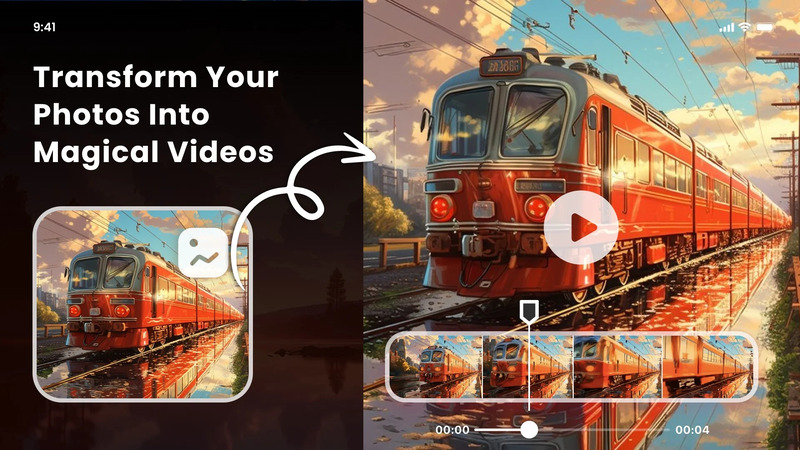Download GoArt APK 3.5.9.2 Free for Android

- Android 6.0 +
- Version: 3.5.9.2
- 307.37 Mb
Updated to version 3.5.9.2!
GoArt APK: The Ultimate Guide to AI Art and Photo Creativity on Android
GoArt APK is an AI-powered application for Android that transforms photos and text prompts into digital artwork. It is developed by Everimaging Ltd., known for their expertise in imaging apps. With GoArt, users can explore creative possibilities, from cartoonizing photos to generating art from text, all within a simple mobile platform.
What Is GoArt: Core Concept and App Overview
GoArt is a standard photo editor and AI art generator app for Android devices. Its main strength lies in two functions: it can turn any photograph into a painting or cartoon, and it can create images based on text input. Using artificial intelligence, it quickly applies complex styles and effects to ordinary photos. Everimaging Ltd. designed GoArt for people eager to convert or generate visuals with minimal effort. The app’s workflow is straightforward choose a photo or enter a prompt, pick an art style or filter, and let the AI handle the rest.
Key Features: Unlocking Creative Possibilities
Photo Cartoonizer & Anime Filters
Users can cartoonize selfies, portraits, pets, or landscapes in one tap. The app provides specialized filters such as Anime, Ghibli-style, and Sketch. Each filter can be adjusted for effect intensity. This makes it simple to customize avatars or playful images while keeping editing fast and intuitive.
AI Art from Text Prompts
GoArt’s AI text-to-art feature lets users type a description (such as “serene mountain at sunrise”) and then select a visual style. Supported styles include cyberpunk, surrealism, oil painting, Van Gogh, Monet, and sketch. This function is ideal for bringing unique or imaginative scenes to life, from personal illustrations to creative brainstorming.
Artistic Style Filters & Master Artist Emulation
GoArt includes a wide range of one-tap art filters that emulate renowned movements or masters—Impressionist, ukiyo-e, Ghibli, conceptual art, Van Gogh, Monet, and more. Each style can be intensified or softened for the desired look. The variety of filters helps users match their creative vision, whether it’s dramatic, whimsical, or classic.
NFT Minting & High-Definition Output
Users can mint their AI artwork as NFTs, enabling digital ownership and trading. Export options include high-definition images (up to 8 megapixels) suitable for both online sharing and printing. Images can also be saved in different print-ready formats.
Background Removal & AI Cutout Tools
GoArt supports one-tap background removal for instant cutouts. This tool allows for replacing the background with solid colors or custom images. It’s practical for portraits, product photography, and digital art where a clean or custom backdrop is needed.
Ease of Use & Customization
The interface is designed for clear, easy use. One-tap controls and adjustable sliders let users fine-tune every effect. No previous photo editing experience is required. The clean design makes exploring features and finishing edits quick and straightforward.
Practical Usage Scenarios: GoArt in Everyday Creativity
GoArt is built for both hobbyists and those needing quick, stylish results. Consider these examples:
- Family portrait as Van Gogh painting: Upload a family photo, choose the Van Gogh filter, adjust intensity, and export as high-definition art.
- Fantasy landscape from a text idea: Enter a prompt like “enchanted forest at dawn,” pick an impressionist style, let GoArt generate the image.
- Custom cartoon avatars: Take a selfie, apply the Anime filter, adjust features, and export for use on social profiles.
- Product shots for selling: Use the background remover to isolate a product, insert a solid color backdrop, and get images ready for an online store.
- Minting art as NFT: After creating a distinct piece, export and mint as an NFT to own or trade digitally.
Step-by-step example (novice use, photo to art):
- Open GoArt and choose a photo.
- Select “Artistic Filters.”
- Choose a style (e.g., Ukiyo-e).
- Adjust the slider for effect strength.
- Preview, then export in high definition.
Versions & Updates: What’s New and Improved?
GoArt’s latest version, 3.4.29.170 (Feb 2025), weighs about 170MB. Recent updates have introduced the Ghibli art filter, enhanced the sketch tool, and improved user interface design for easier navigation. Each new release often brings better stability, faster processing, new art styles, and minor bug fixes. Over time, major upgrades have expanded available styles and streamlined export functions. The distinction between free and premium tiers has become clearer in recent versions, including added NFT options and export sizes.
System Requirements & Compatibility
GoArt APK runs on Android 7.0 Nougat or later. It performs well on most recent smartphones and tablets. The app requires about 170MB of storage space. It is compatible with a range of devices, but works best with mid- to high-range hardware for quicker processing, especially with large images or advanced effects.
Free vs. Premium: Access, Subscription, and Value
GoArt APK is free to download and allows basic use of filters, photo-to-art tools, and limited exports. Some features, such as watermark removal, full HD export, unlimited style usage, or NFT minting, require a subscription. The premium version unlocks more filters, higher resolution outputs, and access to all customization options. Free users can access core features but may encounter limitations on exports or available styles.
Why GoArt Stands Out: Unique Value for Android Creators
GoArt is distinct for its depth and diversity of art styles, seamless AI-powered tools, and frequent updates that keep pace with creative trends. It enables both simple photo editing and advanced creativity, supporting everything from fun avatars to fine art for printing or NFTs. For Android users who want to access official, reliable art creation tools, GoArt provides both accessibility and flexibility. It fits well for hobbyists, social media creators, business users needing product images, digital artists, and anyone interested in AI-assisted art.
Conclusion
GoArt APK gives Android users a straightforward way to turn photos and ideas into unique art. With AI-driven features, style variety, and ongoing updates, it brings creative power to anyone looking to produce digital artwork on their device.
FAQs about GoArt
- Updated January 6, 2026
- Price$0
- Installs 123 +
- Rated for Everyone
At HEYAPKS, you can quickly download the latest version of GoArt.apk - No registration or SMS required!