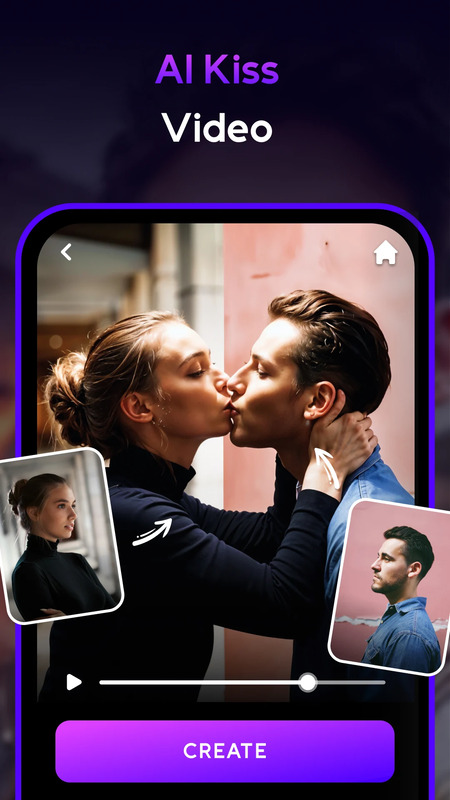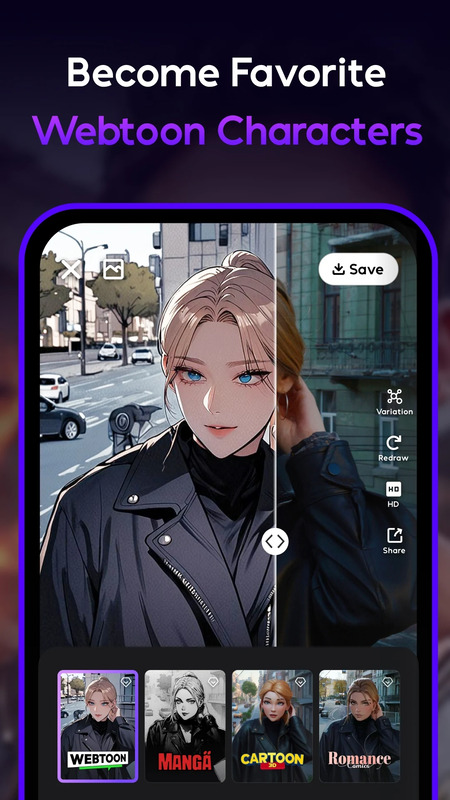Download AI Mirror APK 6.9.6 Free for Android

- Android 5.0 +
- Version: 6.9.6
- 116.79 Mb
Updated to version 6.9.6!
What Is AI Mirror? (Overview & Core Purpose)
AI Mirror is a creative photo and video editing app. Its goal is to change how users look in photos and videos by using artificial intelligence. The app lets you apply a wide range of artistic styles like anime, Ghibli, comic, sketch, and more to your photos. Developed by POLYVERSE INC., AI Mirror is official and categorized under photography tools. Its main use is to help users turn normal selfies or pictures into unique images or animated clips. The app focuses on style transformations and creative features without being a game.
Platform Compatibility & Version Information
AI Mirror works on several platforms. It is available for Android devices via APK, for iOS, and also on select Huawei systems. The app is updated regularly. These updates bring new artistic styles and fresh features. Using an APK is important, especially for Android users who want to sideload the official app or access specific versions. Below is a summary table with key details.
| Platform | Supported | Versioning | Notes |
|---|---|---|---|
| Android | Yes | Latest + older | APK allows sideload and choice of version |
| iOS | Yes | Latest | App Store distribution |
| Huawei | Yes | Latest | Huawei AppGallery supported |
Core Features & AI-Powered Creative Functions
Artistic Style Transformation
AI Mirror offers many filters based on different art styles. These include anime, cartoon, Ghibli, comic book, and hand-drawn effects. You can turn a selfie into an anime profile (PFP) or a Ghibli-style portrait in seconds. The comic effect gives a bold, inked look, while the game-style filter adds a blocky, hero-inspired twist. The app’s filters use AI to adjust contours, colors, and backgrounds, keeping faces clear and making the changes look natural.
Image-to-Video Conversion & Animation
One of AI Mirror’s standout functions is image animation. The Magic Live Photo feature brings a still picture to life—adding motions like a virtual hug, wink, or kiss. The app can also turn a static image into a short video clip by applying dynamic effects or filters. These moving clips fit social sharing, letting users make creative posts from single pictures.
Avatar, Sticker, Cosplay & Cartoon Tools
AI Mirror allows you to build an AI avatar by uploading your photo and selecting a favorite style. Cosplay filters put your face into magical or role-play costumes, merging real photos with fantasy art. Custom sticker creation is also part of the app. The stickers can be exported for use in chat apps and social media. The emoji keyboard adds these avatars and stickers for quick sharing in messaging.
Photo Enhancement & Manipulation Tools
The app includes several precise editing features. The Magic Brush lets you change parts of your photo, turning sections into artistic renderings while leaving the rest intact. The AI Eraser tool helps remove unwanted objects from images with clean edges. AI Mirror’s enhancer boosts image details, brightens colors, and improves clarity, making low-light or old photos more vivid.
AI Dress-Up & Virtual Try-On
With the Dress-Up feature, you can try on clothes virtually. Select an outfit, and the app overlays it onto your uploaded image. The virtual try-on is useful for seeing how you’d look in different styles, helping with fashion choices or making fun social images.
DIY Lab & Novelty Features
The DIY Lab lets you combine and layer effects, allowing for custom creations. You can design profile pictures for work, playful social backgrounds, or imaginative scenes. A “roleplay” setting adapts your image for scenarios like travel or street fashion. The app also includes an AI fortune tool, which predicts your “future” based on a photo—strictly for entertainment.
Real-World Usage: Creative Application & Social Integration
Users make avatars for platforms like WhatsApp, Telegram, iMessage, and more. The filters and animation tools help create standout content for TikTok and Instagram. Group pictures get a playful twist for sharing among friends and family. Bloggers and creators use AI Mirror to make distinctive profile visuals and post images that set their content apart.
User Experience Insight: Features & Limits
AI Mirror is fast and easy to use. The range of artistic styles—especially anime and Ghibli—makes it popular for those seeking trendy, shareable edits. Avatar and sticker tools support creativity and personal expressions on social channels.
Some users may notice AI quirks. On rare occasions, the app could misidentify facial details or struggle with crowded photos. Most core features are free, but some advanced tools or extra style packs may be available only by upgrading.
Privacy & Security in Feature Use
AI Mirror uses artificial intelligence to process photos. This typically requires access to facial data and other image details. Data is handled as part of the photo editing workflow, much like most creative apps. It is important for users to remain aware of privacy when uploading personal or family pictures. The app applies standard practices found in similar creative editing tools.
Pros and Cons: AI Mirror as a Creative App
| Advantages | Disadvantages |
|---|---|
| Varied artistic filters/styles | Some features are premium |
| Quick, shareable avatar creation | AI errors possible with complex images |
| Social media sticker/export options | Not all effects work offline |
| DIY custom edits and mixing | Novelty features are for fun only |
| Virtual try-on and role-play photos |
Conclusion
AI Mirror APK is an official app designed for Android and other platforms. It uses artificial intelligence to turn photos and videos into creative, shareable art. The app stands out for its many artistic filters, animation features, avatar builders, and editing tools. While some features are premium, most users find value in the basic free experience. AI Mirror suits those who want original style transformations, visual creativity, and enhanced social sharing options all accessible through a standard, reliable application.
FAQs about AI Mirror
- Updated January 19, 2026
- Price$0
- Installs 140 +
- Rated for Mature 17+
At HEYAPKS, you can quickly download the latest version of AI Mirror.apk - No registration or SMS required!